Main Functions
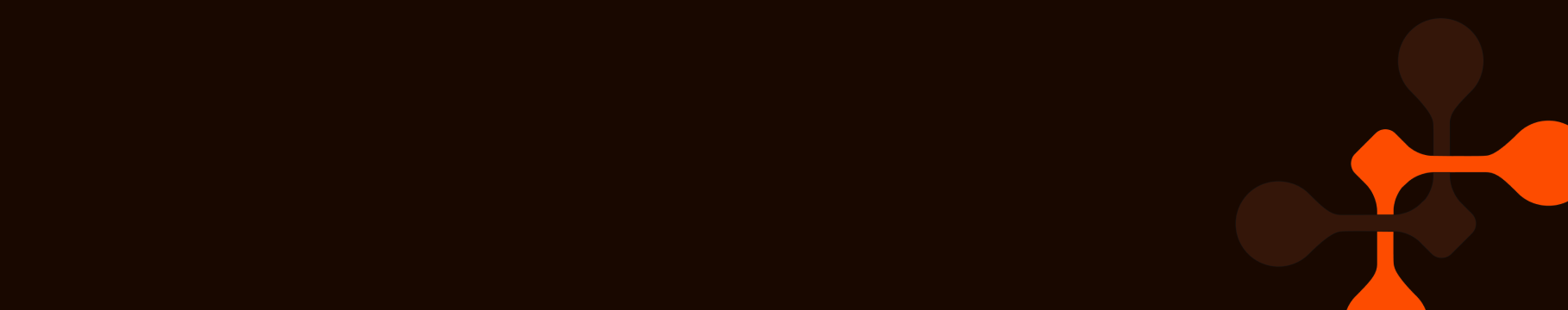
Main Functions
This guide walks you through the main functions of the Primus Extension. All functions are listed on the left navigation bar in the extension.
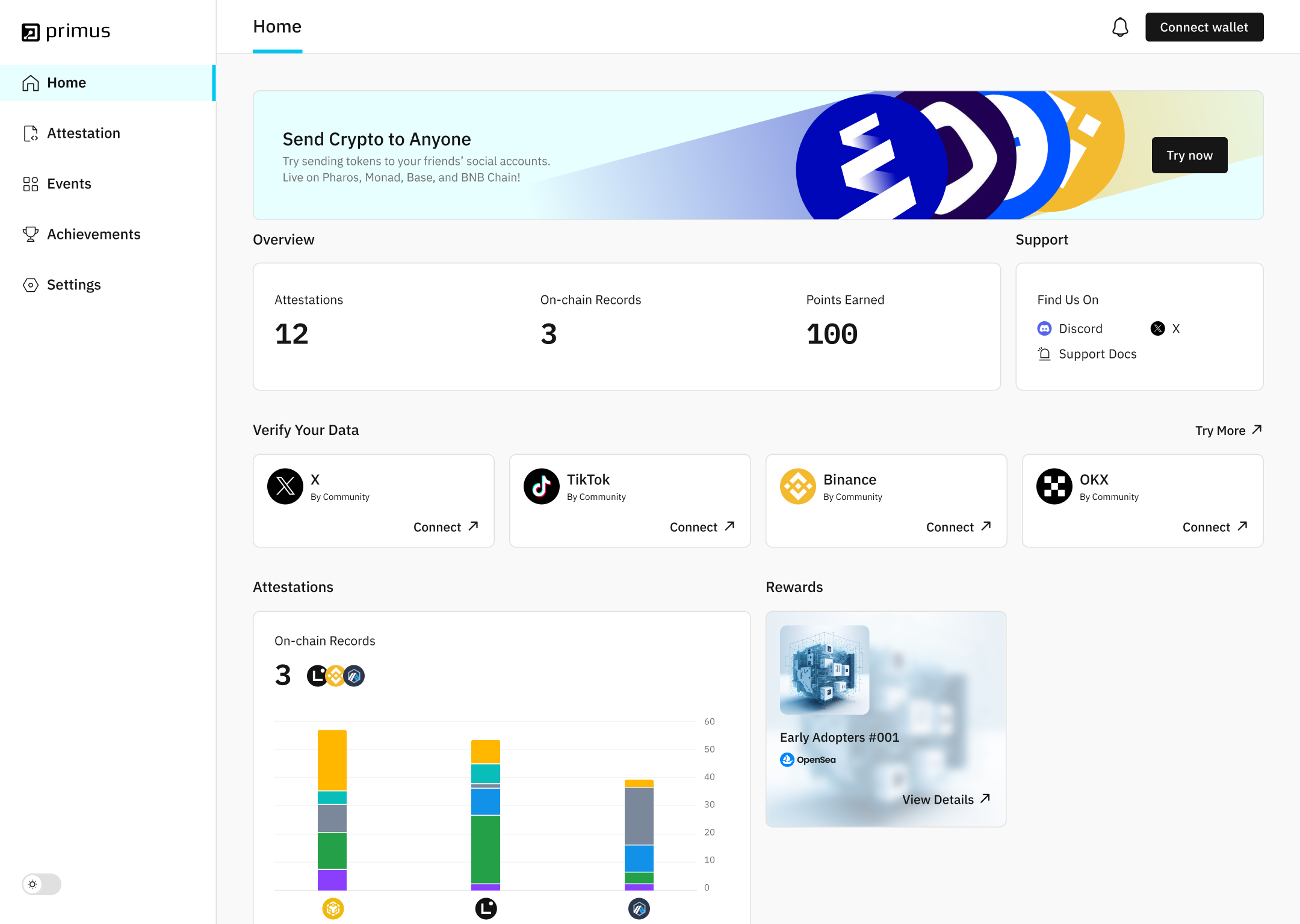
1. Attestataion
(1) Create attestation
The attestation function allows you to create verifiable proofs from various types of internet data. Currently supported options include:
- Asset Verification: Attest your asset balance, token holdings, or 30-day spot trading volume on an exchange.
- Humanity Verification: Attest your KYC completion status on an exchange or prove ownership of a social media account.
- Social Connections: Attest your follower count on social media platforms.
To start a verification, first connect your Web3 wallet. The connected wallet address will be used to generate your attestation and serve as your identity for Web3 projects that require verification.
This function leverages zkTLS techniques to ensure your data remains anonymous and up-to-date throughout the verification process.
A stable internet connection is required. If you encounter errors (e.g., network issues or data format problems), please reach out to us on our Discord channel for assistance.
(2) Submit proof on-chian
To allow web3 projects or dApps to verify your attestations, you need to submit them on-chain. The extension currently supports the following blockchains:
- Linea
- BNB Chain
- opBNB
- Arbitrum
- Scroll
Once submitted, a blockchain icon will appear in the bottom-right corner of your attestation card, indicating the network where it’s recorded.
Note: Each attestation can only be submitted to one blockchain network once.
2. Events
Primus hosts several ongoing attestation campaigns that let you participate and earn rewards from different projects. Simply click on each campaign to view its detailed tasks, which should be completed in sequence.
When you complete a data verification process through a campaign, an event tag will appear in the lower-right corner of your attestation card. This tag is also submitted on-chain as proof of your participation.
For further questions, refer to the “FAQ” section at the bottom of the page.
3. Achievements
The Primus extension reward program is available starting from version 0.3.0. You can earn rewards by completing tasks listed on the Achievements page. All earned points and rewards are displayed in detail in your Rewards History section.
After the launch of Primus AlphaNet, all points accumulated from the extension have been recorded. You can now participate in new events through Primus AlphaNet.
4. Settings
Customize your preferences from the Settings page:
- Password Management: Set or change your password for secure access.
Note: The account information displayed is the first web3 wallet address you connected to this extension. Primus uses this address to track your reward points.